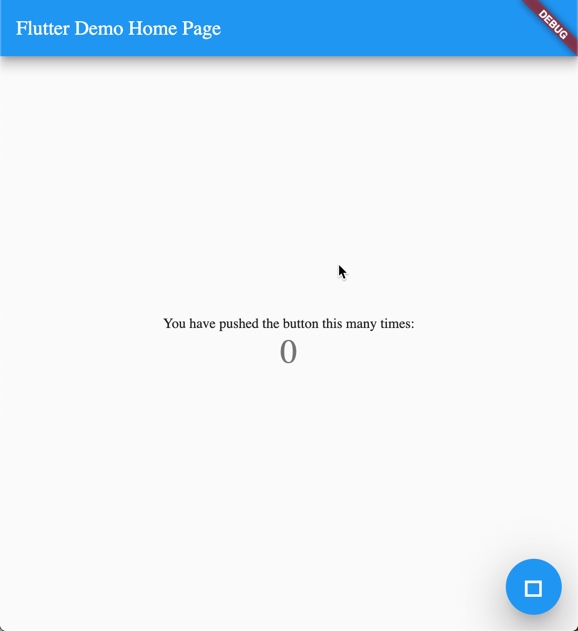Designing Cross platform Flutter prototype for Landing Page
src https://ptyagicodecamp.github.io/designing-cross-platform-flutter-prototype-for-landing-page.html
Introduction
這篇文章是關於,如何為一個假想的 Flutter 資源 mobile 和 web app - “Flutter-to-Fly !”,設計一個 landing page。這篇文章分為兩部分:
- Flutter-to-fly Web 的 landing page (“web” branch of source code).
- Flutter-to-fly Native Android 和 iOS 平台的 landing page (“native” branch of source code).
Checkout the companion video tutorial Part - 1:
Checkout the companion video tutorial Part - 2:
Part-1: Flutter-to-fly landing page for Web
Note: As of now (June 3rd, 2019), there’s no actually one code base solution exists for cross-platform Flutter. Web app’s code uses specific web libraries. Plug-ins used in flutter native apps can’t be used in web apps. Its recommended to create a git branch to host web app code for now until web comes out of tech-preview and experimentation.
Setup:
- Create a Flutter Project in Android Studio.
- Create a git branch web
- Copy pubspec.yaml to pubspec.yaml.native for backing up native platform settings. We would need this for native project in another branch say master. I would keep native code in default branch master.
Configuring pubspec.yaml: Adapt pubspec.yaml for Web as described in this link. This is how pubspec.yaml for web app will look like:
name: landingpage
description: Cross platform sample landing page implemented in Flutter
version: 1.0.0+1
dependencies:
flutter_web: any
dev_dependencies:
flutter_web_test: any
#dependencies to enable the Dart web build system
build_runner: ^1.2.2
build_web_compilers: ^1.1.0
test: ^1.3.4
## These overrides tell the package tools to get them from GitHub
dependency_overrides:
flutter_web:
git:
url: https://github.com/flutter/flutter_web
path: packages/flutter_web
flutter_web_ui:
git:
url: https://github.com/flutter/flutter_web
path: packages/flutter_web_ui
flutter_web_test:
git:
url: https://github.com/flutter/flutter_web
path: packages/flutter_web_testCreate web directory: Create a web directory to host the entry point for the web app at root level (same level as lib directory). web/index.html and web/main.dart needs to be added as mentioned here
Building web app: Navigate to current working directory and get all dependencies.
cd landingpage
pub getDart uses webdev to build and run project. Make sure to activate webdev before building project like below. Don’t forget to include it in system PATH using export PATH=”$PATH”:”$HOME/.pub-cache/bin” after activation.
pub global activate webdev
webdev serveWeb app will start running at localhost port 8080
Note: Make sure that you’ve replaced all package:flutter packages with package:flutter_web variant.
At this point, we’re done with setting up Flutter project to start building web app. You’ll see default counter app running, provided as part of built-in examples.